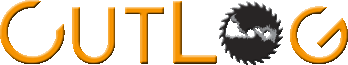new release CutLog v7.11 changes This resease has no significant visual/feature changes. Many changes is under the hood: Main changes: - FlexiCut2/CircularCut Dimension font size increased due to better readibility on print paper- Increased scope for entering the price of chips and sawdust- updated Ukrainian and Spanish translation- Some ...
new release CutLog v7.10 changes Biggest change of this release is full 64bit release only. There is no 32bit version of CutLog. For more information see this blog article Main changes: - CutLog is 64bit version only ... more information here- Many internal optimizations- Core components upgrade Free download of timber sawing optimization...
CutLog is moving to 64bit! It is almost 18 years, from first release of CutLog software. I never would have thought that in 18 years CutLog would still be on the market as premium solution for timber sawing optimization software. Many companies using it for many years (some of them since 2007!!!).Since 2005 many things have changed in IT industry. ...
new release CutLog v7.04 changes This resease has no significant visual/feature changes. Many changes is under the hood: Main changes: - Memory optimization- Many internal optimizations- Core components upgrade Free download of timber sawing optimization software CutLog optimization software. Timber cutting optimization https://www.cutlog...
new release CutLog v7.03 changes Main changes (in addition to internal optimizations)in new version 7.03: Chart of yield next to the pattern: Now the ratio of timber yield, wood chips and sawdust is immediately visible. Another changes: - Memory optimization- Many internal optimizations- Core components upgrade Free download of timbe...
new release CutLog v7.02 changes Main changes in new version 7.02: 1.Production planning module (optional) - many improvements2. CutLog is partially 64bit on 64bit OS3. Memory optimization4. Many internal optimizations5. Core components upgrade Free download of timber sawing optimization software CutLog optimization software. Timber cutti...
new release CutLog v7.01 changes Main changes in new version 7.01: 1. FlexiCut2 - possibility to limit number of different middle boards2. Improved optimization engine performance3. New user guide - available from application4. Core components upgrade Key features in more details: FlexiCut2 - possibility to limit number of different ...
new release CutLog v6.55 changes We are introducing new demanded feature - timber priority. Timber optimization priority (see this article for more details)Minor cosmetic changes and fixes on screensFix windows lock screen (when you are working in CutLog and lock windows (Win+L) it can cause freeze of softwareCore component upgrade Free d...
new release CutLog v7.00 changes CutLog has moved to version 7! It is great step forward, because sice first version 6.00 in April 2020 we have added lot's of changes. Main changes in new version 7.00: 1. New hardware key support2. Design changes related to Windows 113. Sort optimization - new graph design and user interface4. Backup/Rest...
new release CutLog v6.60 changes CutLog is improved for Windows11 new design feature -> rounded corners and also more other features has been added! 1. Windows 11 design (rounded corners) and compatibility2. FlexiCut2,CircularCut, quarter sawn - Highlight selected boards in pattern3. Sorting optimization - show diameters whithin graph ...
From CutLog version 6.55 you have possibility to define new parameter for produced board = Timber priority In menu Base data/Products you can now define additional parameter. How does it work? When CutLog optimizes for volume, it chooses best possible pattern from all combinations. It evaluate all patterns, where maximum yield is cou...
new release CutLog v6.52 changes Version v6.52 is again better optimized and improved. Minor cosmetic changes and fixes on screensCore component upgrade Free download of timber sawing optimization software CutLog optimization software. Timber cutting optimization https://www.cutlog.com/index.php/downloads
new release CutLog v6.51 changes Version v6.50 is again better optimized and improved. Sorting line module added (old version is Sorting optimization) - Old Sorting optimization module is now included within complex 'Sorting lines' - see this blog for more informationsome minor fixes and cosmetic changes Free download of timber ...
Log sorting lines Due to improving of CutLog software we are preparing great new feature into next CutLog version.As optional module to CutLog you can purchase Sorting optimization module since 2010. Now it is time to move forward.Module is used for proposing of log sorting for your existing (or virtual) sorting lines.But it is not integrated...
new release CutLog v6.50 changes Version v6.50 is again better optimized and improved. In English version there is possibility to use 'Lumber' or 'Timber' terminology, base on preferences.Removed some obsolete optimizations: Pattern Cut, MultiCut, RadialCutsome cosmetic polishingcore component upgradesRemoved exports to obsolete...
new release CutLog v6.43 changes We have again improved our CutLog software in more ways. New screen for define Shrinkage allowance (for consistency with other screens)Show progress in batch calculationMinor cosmetic changes Free download of timber sawing optimization software CutLog optimization software. Timber cutting optimization http...
From CutLog version 6.42 you have possibility to define size of timber a little bit easier. In case, you need to define for one thickness more board sizes with different width, you are able to use new feature called "width interval" By default is this feature disabled, so in case you want to use it, you have to enable it in settings menu: Then...
new release CutLog v6.42 changes We have again improved our CutLog software in more ways. FlexiCut2,CircularCut, Quarter saw - Possibility to define timber width interval in products - see this blog for more detailsMinor cosmetic changes Free download of timber sawing optimization software CutLog optimization software. Timber cutting opti...
new release CutLog v6.41 changes We have again improved our CutLog software in more ways. FlexiCut2 - (possibility to have only one board size in prism segment) - this allows you to have only one type of board in middle segment. In some cases it is better for further processingMinor cosmetic changes Free download of timber sawing optimiza...
From CutLog version 6.40 we have implemented possibility to apply optimized pattern to stock amount of selected wood species and diameter. This feature is integrated into FlexiCut2, CircularCut and Quarter sawn optimizations It is useful, because you can better analyze results base on current input material, you have and base on this you ...
By accepting you will be accessing a service provided by a third-party external to https://www.cutlog.com/