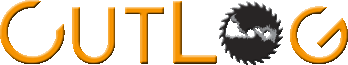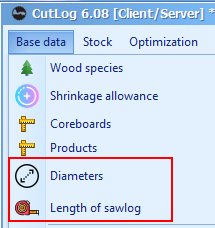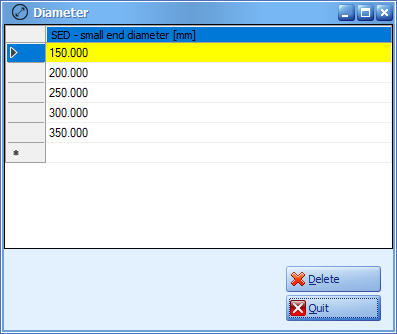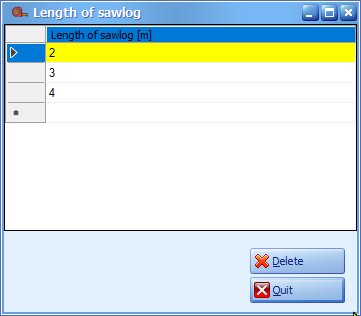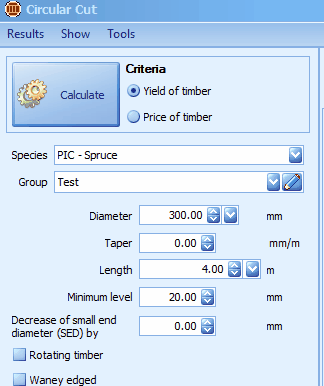Preset diameters and length of sawlog for optimization process
In case, you process only some set of sawlog diameters or some set of length you can preset them into CutLog. So you don't need to manually change length/diameter every time you want to calculate optimization.
Menu for define Diameters or length of sawlog you can find in CutLog's main menu:
Both screens looks similar. Just enter your parameters you need. It is very simple and intuitive
And using of this parameters is quite simple. For example in CircularCut optimization:
You can download CutLog for free and test it with some data.Use link below.

Free download of timber sawing optimization software
Enter your text here ...
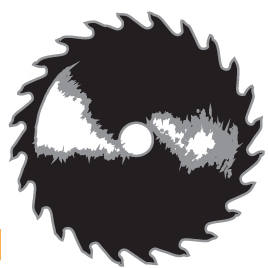
Price of timber sawing optimization software
Enter your text here ...
Deprecated: strpos(): Passing null to parameter #1 ($haystack) of type string is deprecated in /web/htdocs/www.cutlog.com/home/www/administrator/components/com_easyblog/includes/blocks/handlers/image.php on line 262
By accepting you will be accessing a service provided by a third-party external to https://www.cutlog.com/